Yesterday, I was fortunate enough to take part in Google Argentina's workshop for educators on Internet Safety. It is truly refreshing to see so many like-minded teachers willing to spend a whole morning during winter break to learn a few tricks to apply in class (and in daily browsing)
Internet safety is definitely something we all deem vital, but know very little of. These are some of the things I learned yesterday:
- Passwords: We need to stop thinking of passwords and start creating passphrases. For example, let's say your favorite book is One Hundred Years of Solitude. Your password could then be: OHYoS#1967 (the year it was written) This way, your password fulfills all the necessary requirements: 8 characters minimum, upper/lower case letters, special characters, and numbers. And, most importantly, you will remember it.
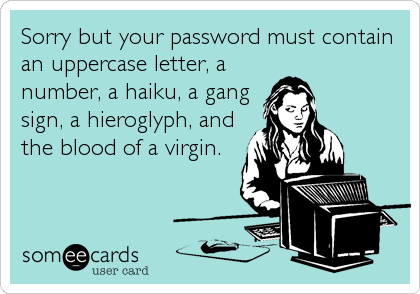 |
| Source: http://www.someecards.com/ |
- Two-step verification: Enabling two-step verification is basically adding an extra layer of security to your account, especially those which have sensitive information. Every time you sign in, you'll be asked to type in your password and also include a specially generated code you'll be given. There's even an app to make your life easier. You can learn more about two-step verification here.
- Chrome Safe Search: By turning safe search on, you'll be making sure your students/kids will not be accessing inappropriate content. It is dead-easy to enable. You just need to visit your settings page. More detailed instructions here.
- Youtube Restricted Mode: Worried that your kids/class might watch something inappropriate on Youtube? You can replicate Chrome's Safe search by turning on Restricted Mode. You'll find this at the bottom of the home page. Interested? Click here for further instructions.

No comments:
Post a Comment